My Store
ROJECO Automatic Cat Feeder Pet Smart Cat Food Kibble Dispenser Remote Control WiFi Button Auto Feeder For Cats Dog Accessories
ROJECO Automatic Cat Feeder Pet Smart Cat Food Kibble Dispenser Remote Control WiFi Button Auto Feeder For Cats Dog Accessories
Couldn't load pickup availability
SPECIFICATIONS
Brand Name: ROJECO
With Water Dispenser: No
Power Source: CHARGE
Min Output: 50g
Max Output: 1000g
Time Setting: Yes
Material: Plastic
Origin: Mainland China
Plug Type: EU
LCD Display: Yes
Type: cats
Is Smart Device: YES
Product: ROJECO 4L Automatic Pet Feeder
Capacity: 4L(About 4kg)-For dog eating 6 days / For cat eating 16-20 days
Type: Button Version / WiFi Version
Material: Plastic + 304L Stainless Steel Food Bowl
Suitable: For dry food with diameter of 2-12MM
Fuction: Push child lock for protection
Feature1: cat feeder / cat food dispenser / dry cat food / Feeder for cats / Cat food / cat accessories / Auto feeder for cats
Feature2: automatic feeder / automatic feeder / automatic cat feeder / dry food for cats / Feeder for dogs / automatic dispenser
Feature3: pet feeder / Automatic feeder for cats / automatic pet feeder / food dispenser / automatic dog feeder / cat feeder automatic
Feature4: Dog food dispenser / pet food dispenser / smart cat feeder / automatic cat food / cat automatic feeder / dog feeder automatic
Feature5: smart pet feeder / automatic cat food dispenser / smart feeder / automatic pet food dispenser / dry food dispenser
Feature6: pet automatic feeder / pet feeder smart / automatic animal feeder / cat supplies / Dog feeder / Feeders for cats
Feature7: auto cat feeder / cat automatic feeder / pet feeder automartic / automatic feeder cat / cat food dispenser automatic / automatic feeders for cats
Feature8: dropshipping 2022 best selling products
Can you imagine a home with pets and no one at home? Pets will hungry, or rummage through items. However, with our 4L automatic pat feeder, you don't need to worry about these things happening to your pets. It will take good care of your pet and develop a healthy diet and good eating habits for your pets.
WiFi Version: can set 10 meals per day, up to 60 portions per meal, 6±2g per portion.
Button Version: can set 6 meals per day, up to 60 portions per meal, 6±2g per portion.
In order to prolong the life of the feeder and prevent the food from being stuck in the feeder, the food should preferably be dry food with a diameter of 4-18mm.
WiFI / Button Version
App Easy to Use
Freshness in Every Bite
Detachable design for Clean
Dual Power Supply (Battery is Not included)
Model: PTM-001(wifi) , PTM-003(button)
Color: White
Size: 335*330*177MM
Capacity: 4L
Weight: 1310g
Material: ABS/SUS 304/PC
Input Parameters: 5VDC/1A
Connection Mode: WIFI/Button
Battery Requirement: 4 * AA Batteries (Not Included)
1,It is not recommended for pets less than three months old.
2,It is recommended to use indoors, do not directly expose to sunlight and keep away from fire source
3,Please use the original power adapter to avoid the device damage or failure to work
4,It is strictly forbidden to soak in water
5,To prevent pets from falling over the feeder, it is recommended to place it in the corner or against the wall.
6,Children should use under the guidance of adults
7,Do not soak the desiccant in water.if damaged,do not continue to use it.
8,If you move or stop using the product,please unplug the power cable and remove the bottom battery.
9,Except for the maintenance personnel,do not disassemble and repair the product to avoid accidental injury.




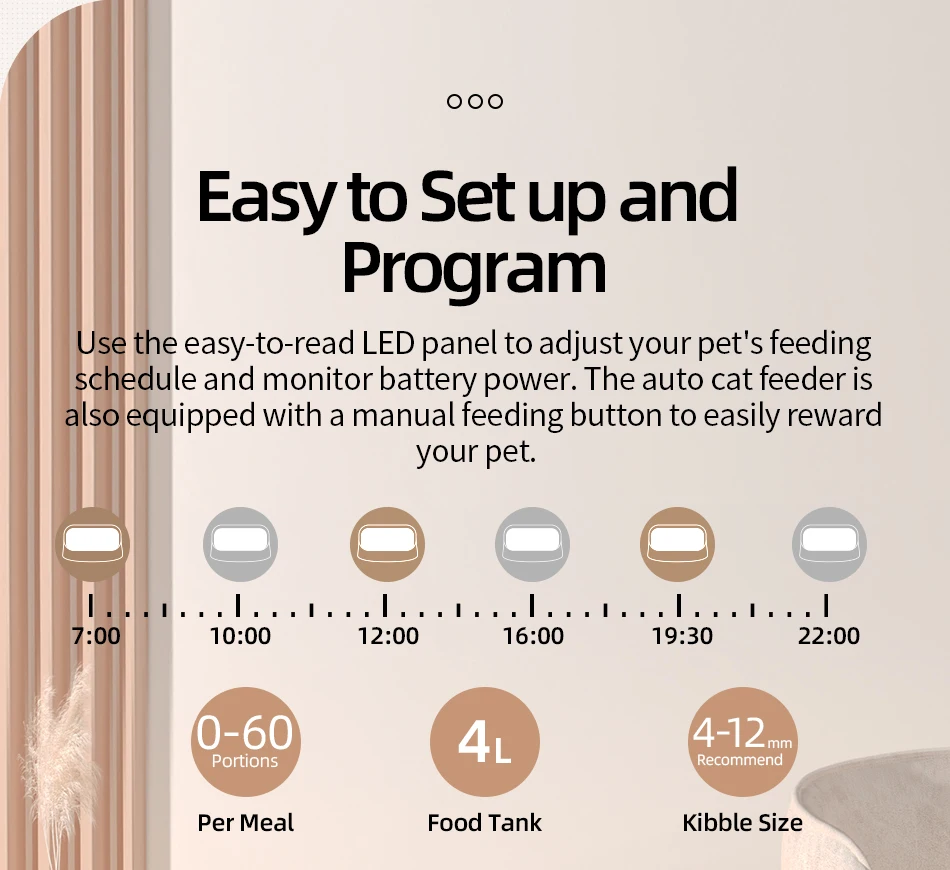

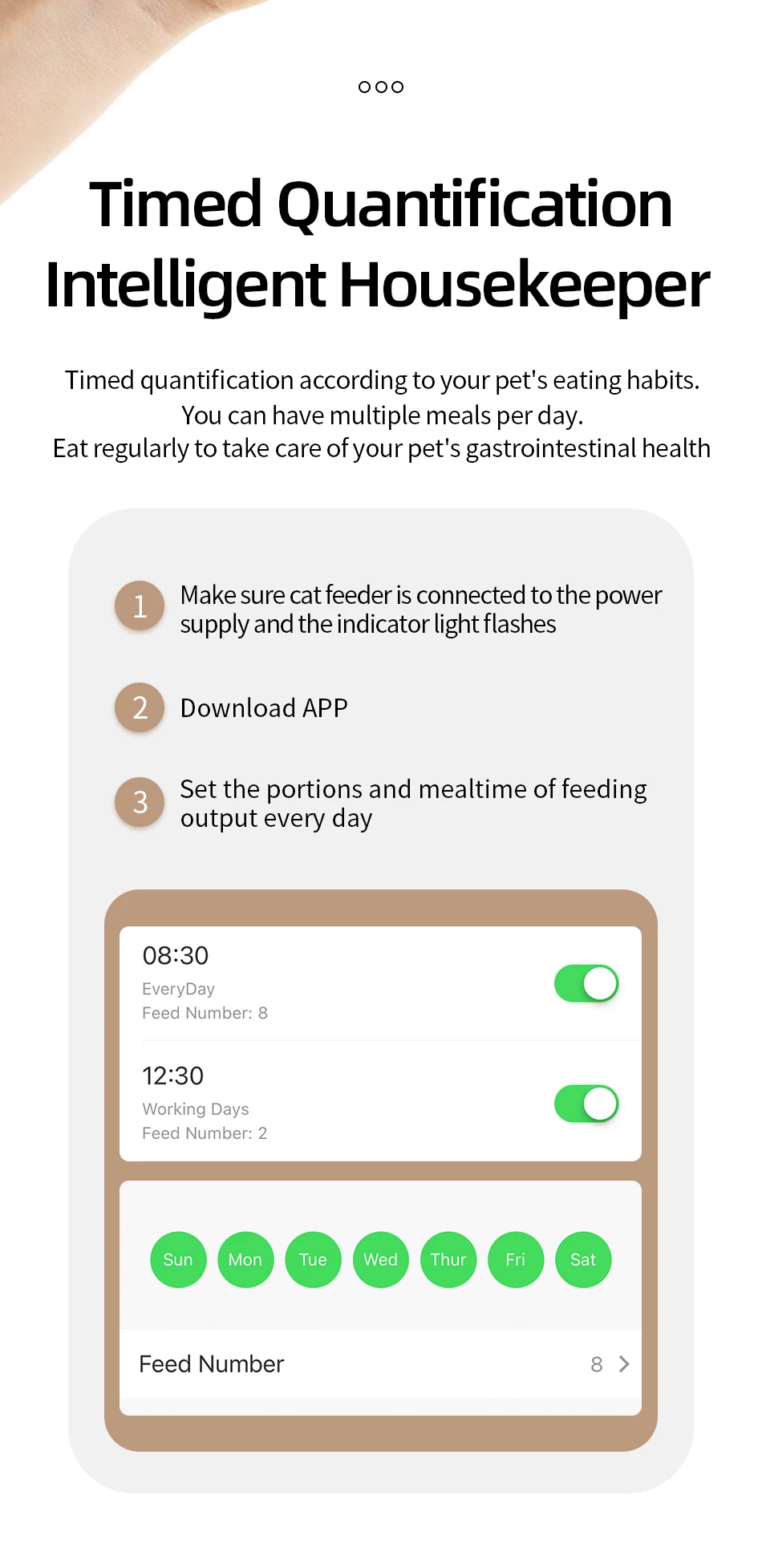










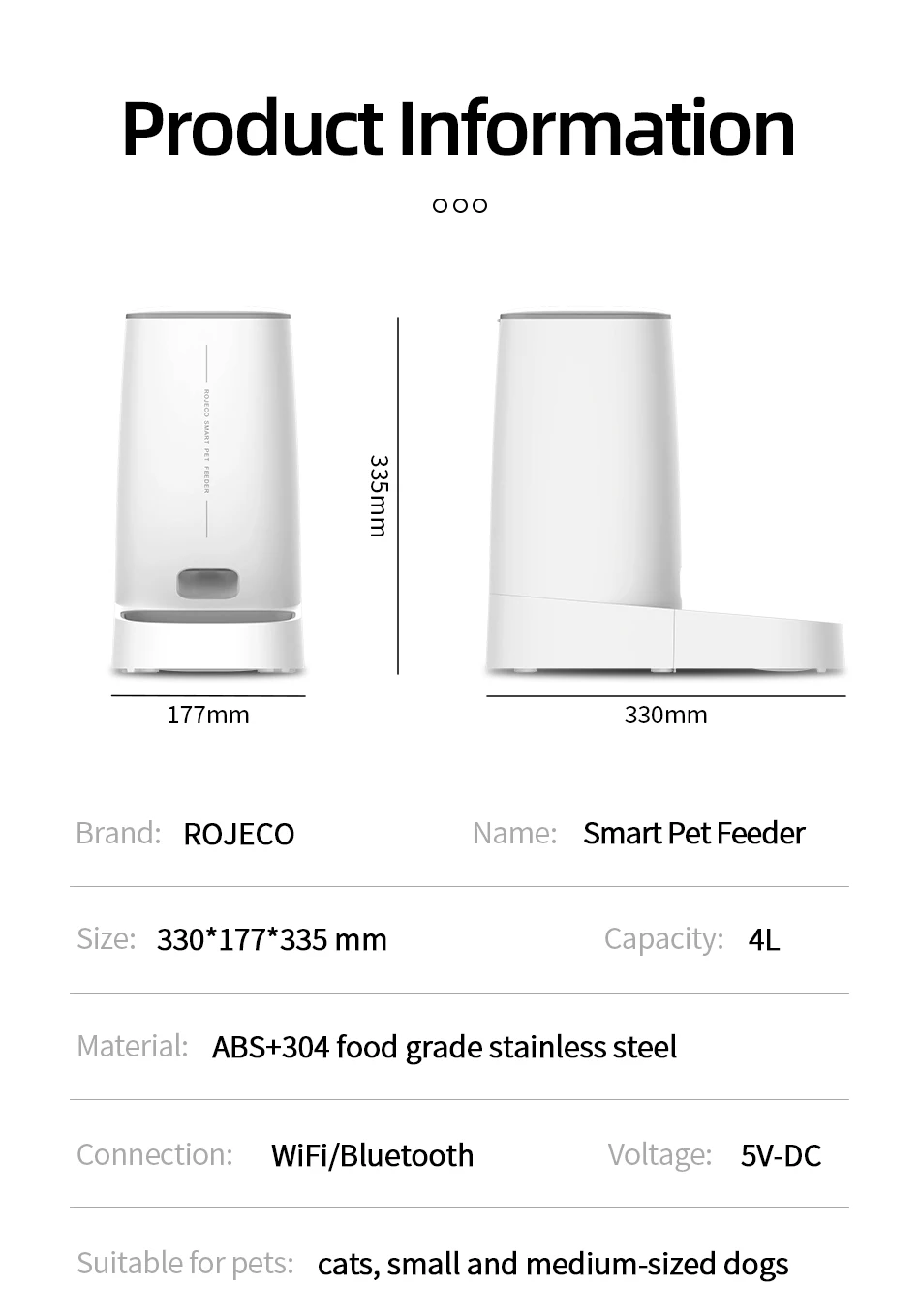






1.Add Food
2.Press the lid button to open and add food
3.Add Desiccant
4.Take off the lid and open the desiccant box, place the desiccant then close it
5.Install the Food Bowl
6.Place the bowl on ground and main body stuck down, as the picture shows
7.Power-On: Connect charging cable to power supply and type-C charging port at the bottom of feeder
9.Add Pet dry food and put the lid( Suitable for 4-12mm (0.16-0.47in ) diameter dry food)
1.Download the APP "ROJECO" from APP store or Android APP Market
2.Then " +Add Device" On the the home page, please connect the device with the reminder
3.Note: Please make sure the bluetooth is turn on when connecting to the network for the first time.
4.Scan the code to download the "ROJECO" APP
Set the feeding plan in the APP after connected, it could automatically fed as schedule, also can receive feeding records everytime.
Double click the manual feeding button then give one portion of the food(about 5g) each time.
(It also can be controlled by APP)
Hold the feeding button for 5 Seconds, the wifi/bluetooth indicator flash quickly then reset succeeds.
Green light slowly flashes: Waiting for connection
Green Light stays on: Connected
Red Light slowly flashes: Lack of food
Red light quickly flashes: Feeder is stuck
Red light off: Enough food
Question1: Why network connecting is not successful?
Answer: 1.Confirm whether it is tourist mode, please register for the APP account on first using.
3. Please make sure to use 2.4G WiFi network, this product does not support 5G WiFi.
4. Please make sure that the WiFi working on good condition, it is recommended that the distance is not more than 20 meters to avoid poor network connecting.
Answer: If there is no distribution network for a long time after booting, it is possible to search for the device when the network is distributed again, please press the feeding button for 6S, and then add the device to search for the device.
Answer: 1.Please check whether remaining food is sufficient.
2.Please make sure that pet food is dry food, this product only supports dry food used.
Answer: 1.Please check whether the plug is correctly connected to the power supply,
Share




















